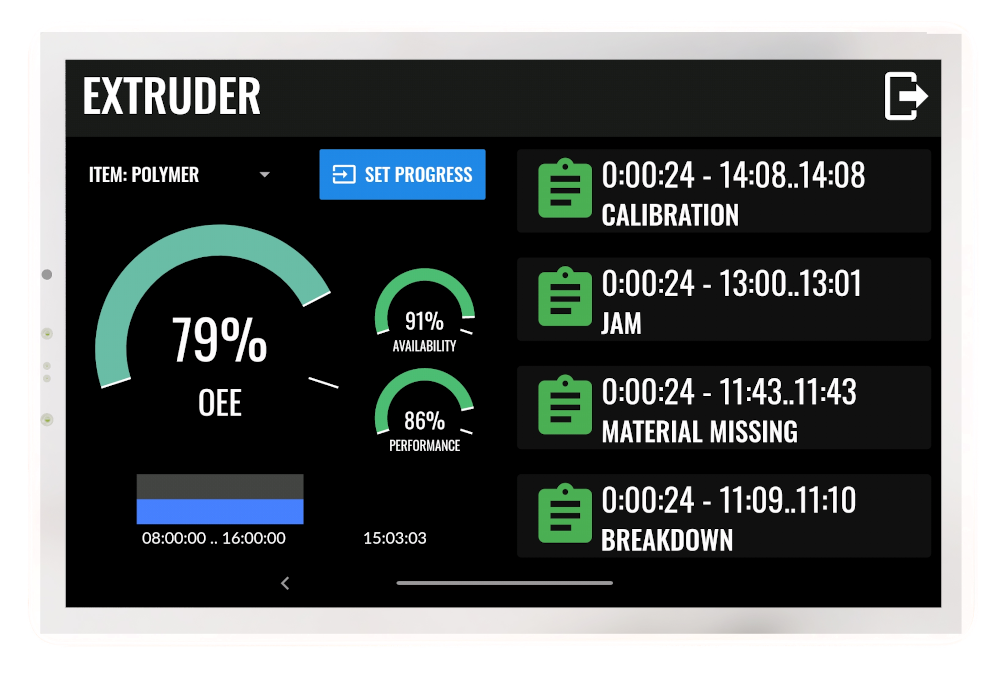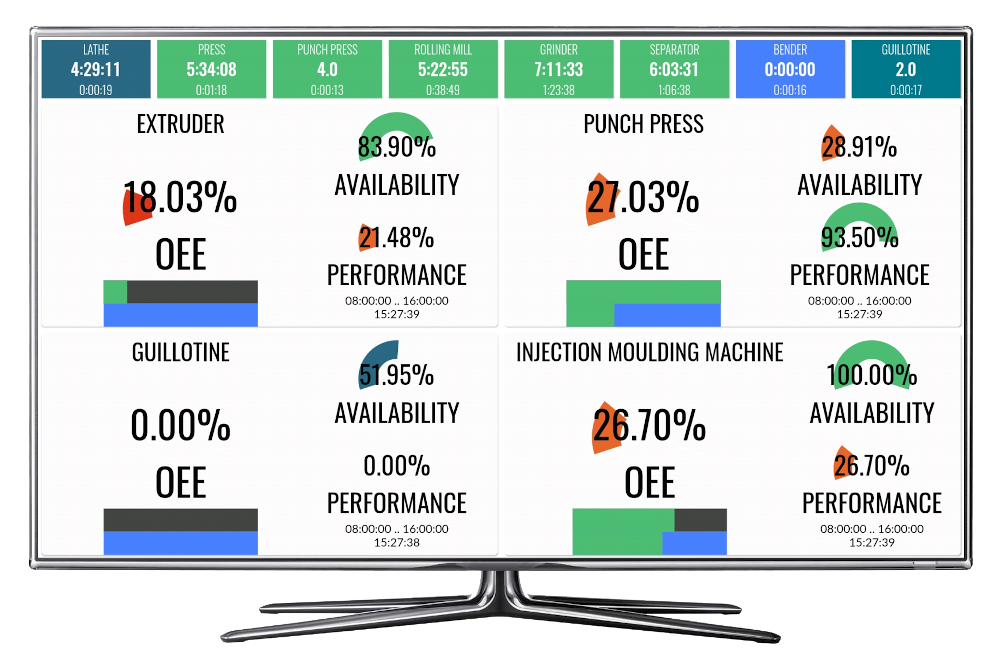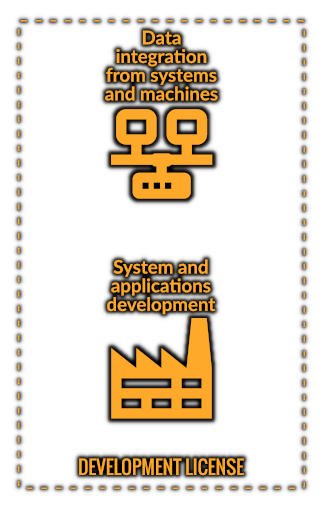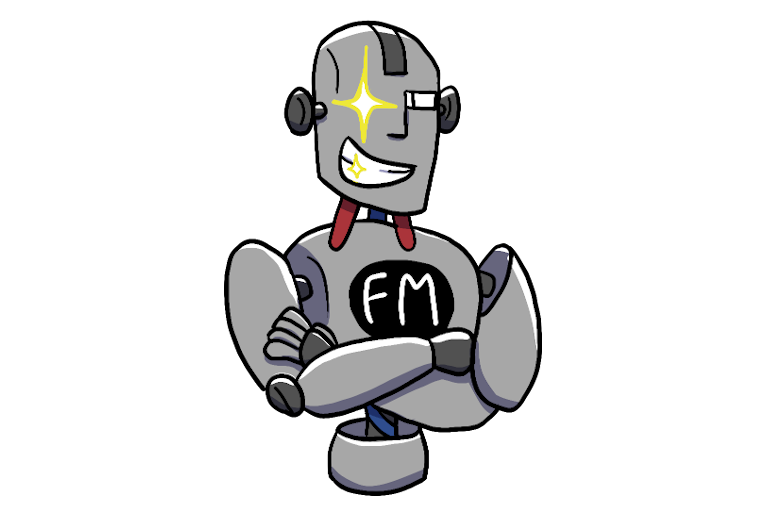After signing the contract, we will set up a private computing cluster for you and send you the sensors. We will also help you remotely with the sensors installation (not requiring technical knowledge):
All you need to do is to attach the sensor to a machines element whose movement or vibration is related to the operation of the machine (e.g. press piston, motor chassis, knife actuator, feeder arm). Then, connect the sensor to electricity and Wi-Fi and configure it in the on-line panel. That's it...